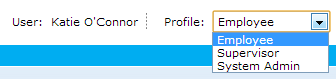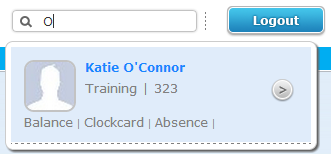
By clicking on the arrow icon within the global search screen, you can also access the Personnel Details Screen or Calendar screen
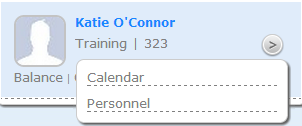
Minimise the Softworks Screen Menu
To minimise the menu to the left hand side of the screen so you only see the Icons, click on the arrow icon. To expand the menu, click on the same icon
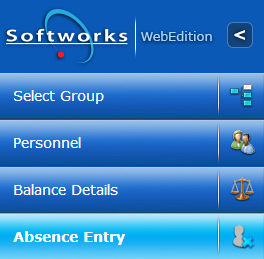
Minimised View

To change your profile in Softworks Version 8. For example from Employee to Manager, click on the drop down box beside Profile in the main screen and select the relevant option