Welcome to the Softworks manual. This manual has been designed to:
- Explain the Softworks system
- Provide a 'How to' guide.
There may be differences between the appearance of Softworks in this manual and your organisations version, as each version of Softworks is configured to suit your organisations. If you are unsure of any screen, issues, or actions, please contact Softworks support team for further assistance.
If you are interested in arranging further training for your Softworks system, please contact Softworks Training Manager.
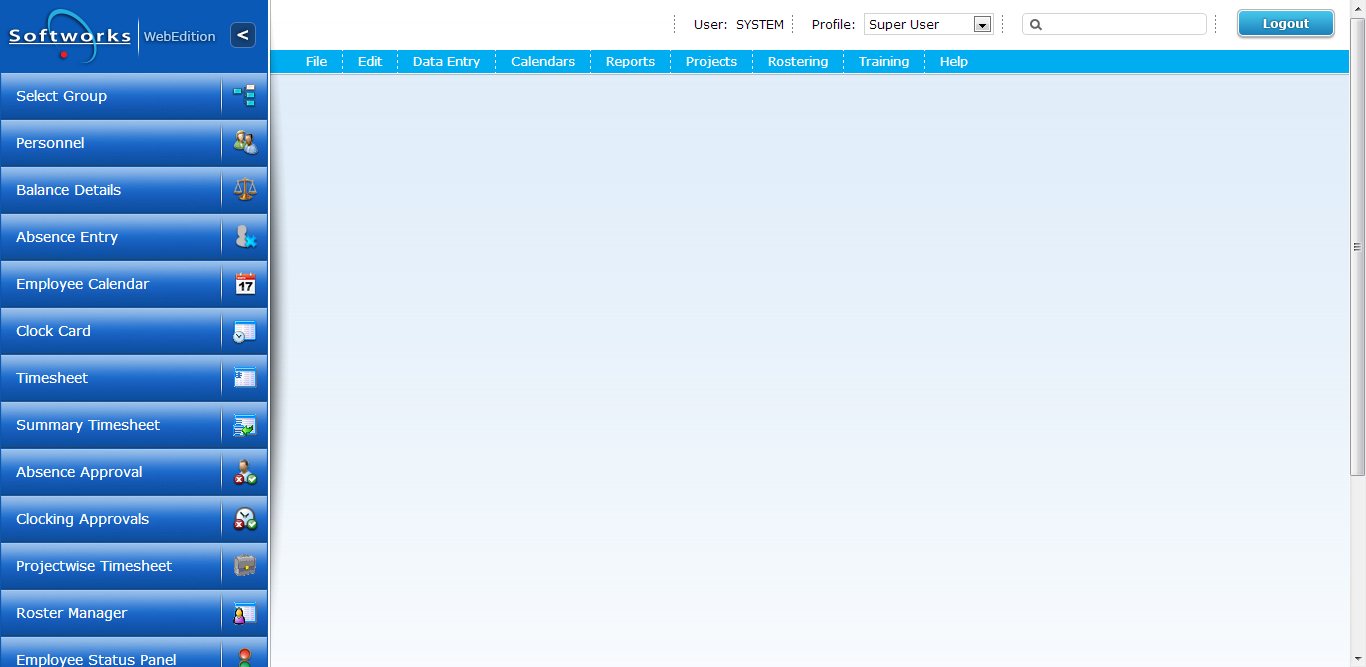
The majority of Softworks functionality is accessed through the Icon bar, as seen above. These icons are:
![]() The Company Structure Icon
The Company Structure Icon
 The Personnel Details Icon
The Personnel Details Icon
 The Balances Icon
The Balances Icon
 The Absences Icon
The Absences Icon
 The Employee Calendar Icon
The Employee Calendar Icon
 The Employee Clock Card Icon
The Employee Clock Card Icon
![]() The Employee Timesheet Icon
The Employee Timesheet Icon
![]() The Summary Timesheet Icon
The Summary Timesheet Icon
![]() The Absence Approvals Icon
The Absence Approvals Icon
 The Roster Manager Icon
The Roster Manager Icon
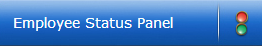 The Status Panel Icon
The Status Panel Icon
 Working Time Directive Icon
Working Time Directive Icon
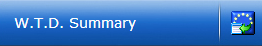 Working Time Directive Summary Icon
Working Time Directive Summary Icon
These icons appear frequently in Softworks, and always have the same function.
 Save and Exit
Save and Exit
 Exit Without Saving
Exit Without Saving
![]() Scroll between records
Scroll between records
 Find Employee
Find Employee
 Add New Record
Add New Record
 Delete Record
Delete Record
 Find a field or category
Find a field or category
 Jump forward or backward 1 year
Jump forward or backward 1 year Jump forward or backward 1 week
Jump forward or backward 1 week Jump forward or backward 1 day
Jump forward or backward 1 day
 Recalculate data
Recalculate data
 Edit Comments
Edit Comments
 Go to Date
Go to Date
![]() Screen Options
Screen Options