It is possible to generate a report of the information displayed in the Working Time Directive Summary screen, by using the reports section of Softworks
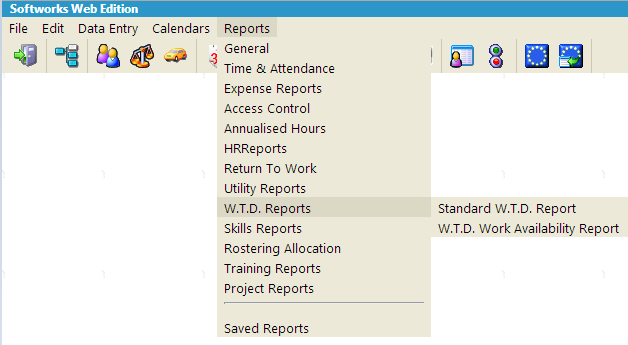
Standard WTD Report
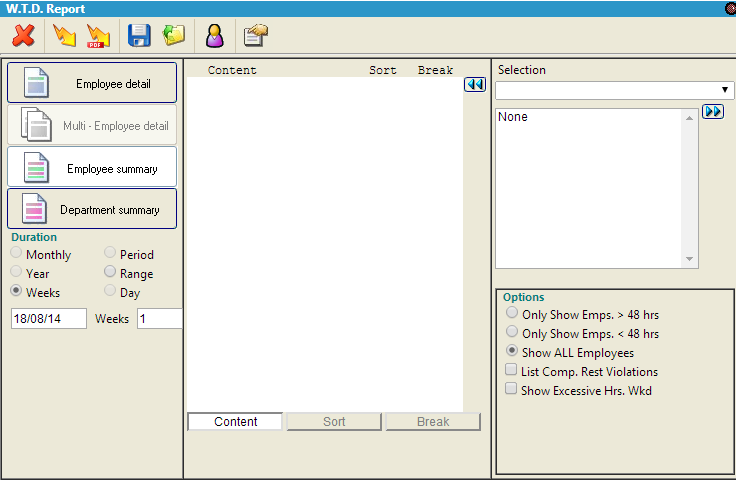
The Standard WTD Report displays the information seen in the WTD Summary screen. It can highlight employees who have violated the WTD in various ways, such as working over 48 hours and Compensatory Rest Violations. Select the criteria for the report and click on the “generate report” icon.
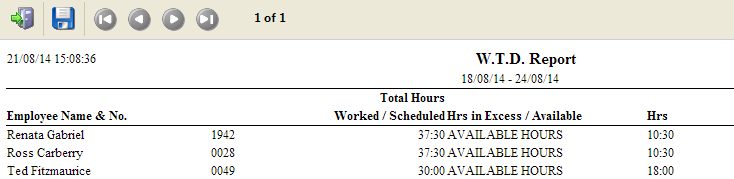
WTD Availability Report
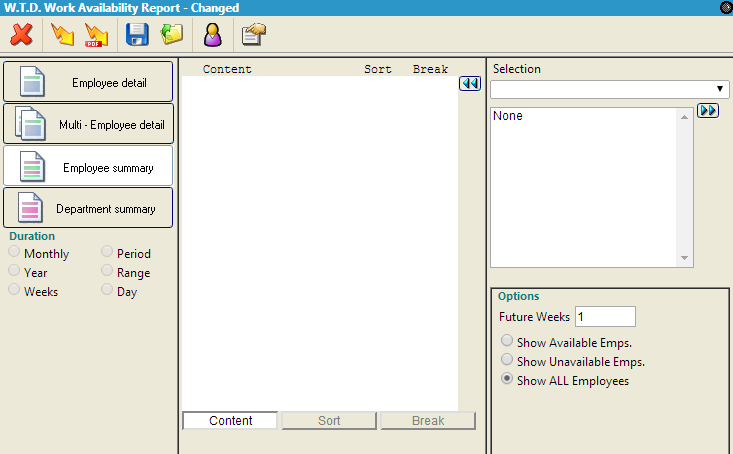
The WTD Availability report highlights employees who are available to work more hours over a period of time. The report shows how far staff are from reaching the WTD limit for a period, thereby recommending staff for overtime. It can be run for the present period, or to include future weeks
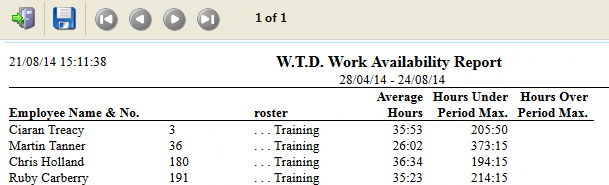
The “Hours Under Period Max” gives the remaining amount of hours the employee can work in a period before they reach the WTD limit.