The information that is stored in the personnel screen is stored across the different tabs. By selecting the different tabs located at the bottom of the personnel screen, you can view different information about the employee. As you cycle through these tabs, the information at the top of the window remains the same
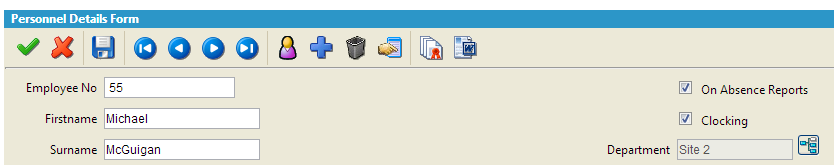
Information is stored in four different methods in the personnel screen:
Text field –This is a field where you may type in text. An example of this is the First name
Date field –This stores a date. An example of this would be the Date Started field
List field –This field has a drop down list with options to select from. An example of this would be the Work Pattern field.
Logical field –This is a “tick box”. An example of this would be the Clocking field.