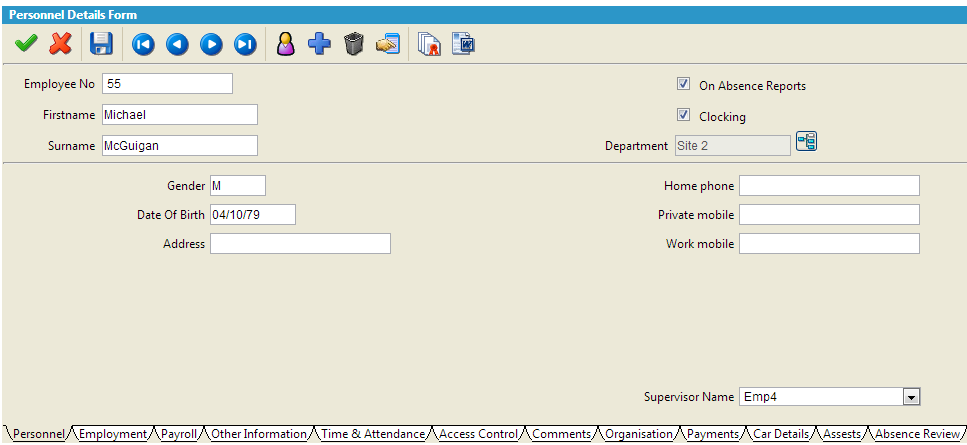The Personnel screen is where much of the information relating to an individual employee is stored. Each employee whose time and attendance details will be kept in the system will have his or her own record in this screen. It is in this screen that you can add, edit, delete and expand information stored about the employees in your organisation.
The information that you filter by in the Company Structure screen will filter from the information stored in this screen. For example, if you filter all full time employees, then the full time status is linked to the employee in this screen.
This screen stores a lot of the key information that the system needs, including “work pattern”, “employee number” and “badge number”. These will all be explained in the section General Information stored in the personnel screen