There are standard fields included in the personnel screen, and there is also the possibility to add extra fields into this screen. This section will include a list of the common fields, including which fields are mandatory. Mandatory fields are those that the system requires to function correctly.

Mandatory Fields
Employee Number –This is the employee number.
First name –This is the first name of the employee
Surname –This is the surname of the employee
On Reports –This removes or includes an employee’s data from Absence reports. For example, if a managers data should not be included in absence percentages ever, then deselect this box.
Clocking –This fields defines whether an employee will be expected to clock in when scheduled for work. If the employee is a non-clocking employee, deselect this.
Department –This assigns the department that the employee is currently working in.
Personnel Tab
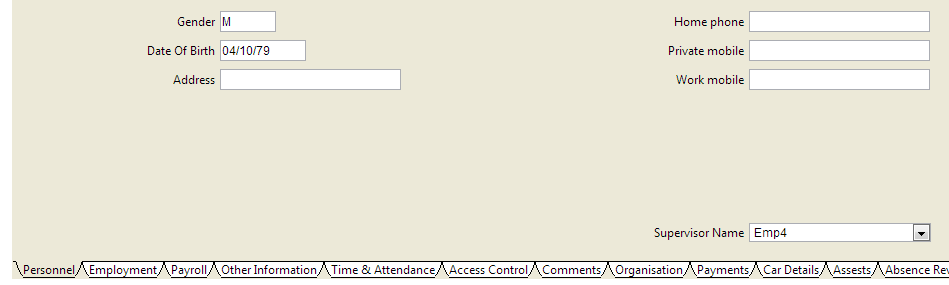
These fields are all mandatory
Gender –This records the gender of the employee, either M or F
Date of Birth –This records the date of birth of the employee
Employment Tab
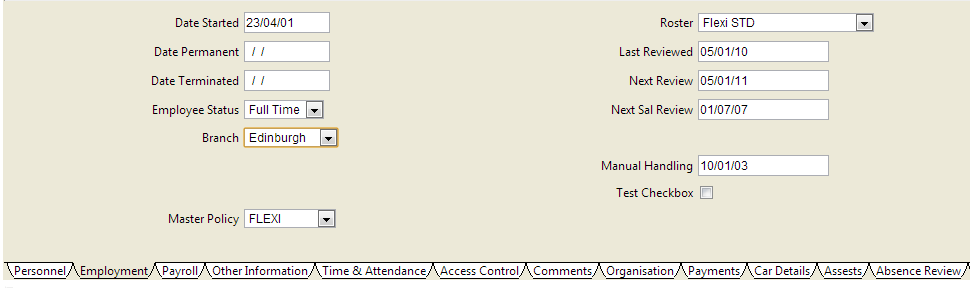
Date Started –This is the date the employee first started working with the organisation
Date Permanent –This is the date the employee became permanent in your organisation (if required)
Date Terminated –This is the date the employee finished working with the company
Employee Status –This is the employee’s employment status, usually Full time or Part Time
Master Policy –The definition of this is the employee’s contract. You organisation may have different rules for calculating different employees. An example of this may be flexi time staff versus standard staff. These would need different rules for calculating their hours worked, and this would be assigned here. The standard option here is standard
Work Pattern –This is the Roster that the employee is normally scheduled to work. An example of this would be “Monday to Friday 9 – 5”.
Payroll Tab
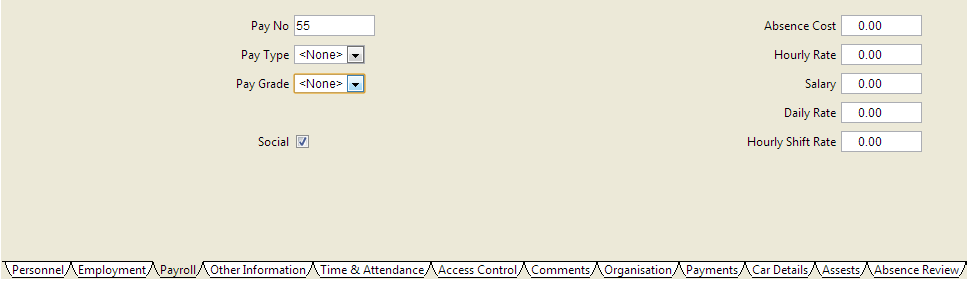
Pay Number –This stores the pay number that external payroll software would use to read an employees information. This automatically syncs to the employee number.
Pay Type –This records the name of the pay type you will use, for example “weekly” or “monthly”.
Pay Grade –This is optional and can record the pay grade of the employee, to differentiate grade levels of employees
Hourly Abs. Cost –This records the cost of an employee being absent per hour. This figure is used to calculate absence costs in the system
Hourly Rate –This records the hourly rate of the employee for records purposes, and if you have costing activated in your system, to calculate costings.
Salary –This records the salary of the employee
Time and Attendance Tab
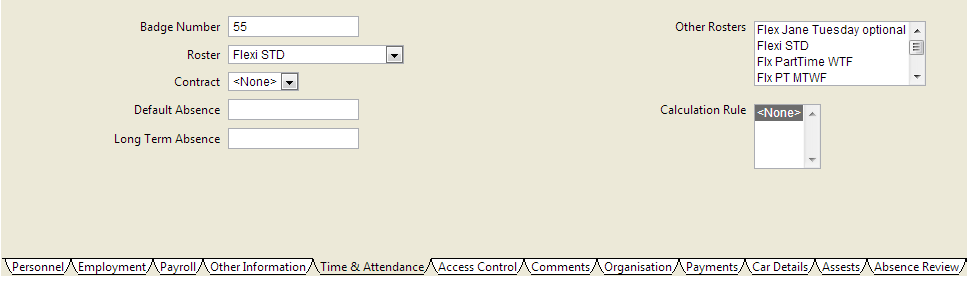
Badge Number – This is the badge number that the system will look for when importing clocking. If you have a clock terminal for employees to clock in, then their badge/swipecard/fingerprint/handprint may be linked to a badge number. The system looks for that instance of the badge number clocking in.
Work Pattern – This is a repeated instance of work pattern on the Employment tab. If one is changed, the other changes here too. It is stored here also for work with Other Rosters.
Default Absence – An absence code may be entered here so that if an employee does not clock in on a day when they are expected to, an instance of that absence type will be created.
Long term Absence – This is similar to the default absence, but the code here will override the code under default absence. An example of an absence code
Comments Tab
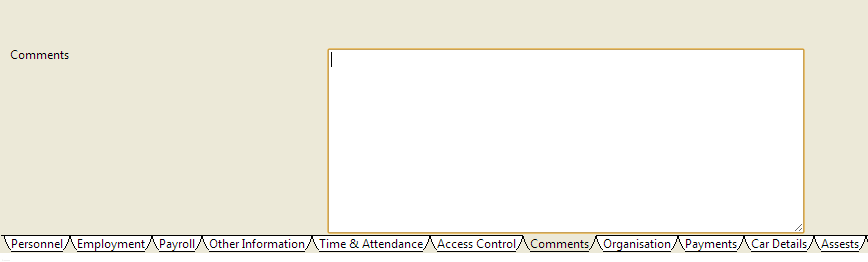
Comments – Comments on the employee may be recorded here.