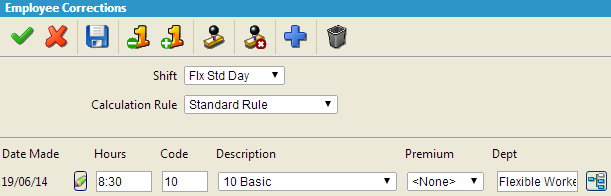The totals section of the clockcard is merely a summary of the real data that is visible in the Employee Corrections screen. As previously described, the totals work as buckets that bucket different correction codes together. An example of this is Paid Absences that displays the totals of different types of Paid absences into one field.
The Employee Corrections screen is accessed by double clicking over the totals of the day that you wish to view. The cursor is over the totals for Monday in the image below, so double clicking there will open Monday’s Employee Corrections.
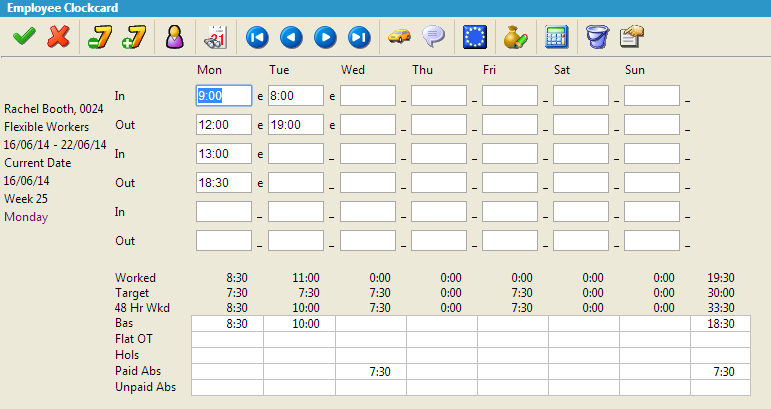
The Employee Corrections screen is divided into different sections as seen in this image. The information regarding the employee, department and date can be seen to the right. Any changes that are made in here will affect the information on the main clockcard screen, as it is here that the data is sourced from.
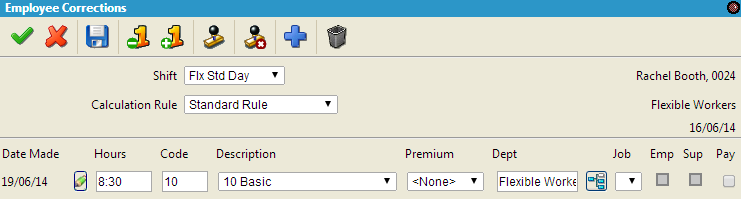
The Shift can be set here for a specific day by clicking on the Shift drop down list to select a shift from the list of available shifts.

The Calculation Rules can also be set here, by clicking on the drop down list and selecting the appropriate rule. There are generally four different Calculation Rules, Company Shutdown, Public Holiday, Unscheduled Day Rule and Standard Rule.
These rules affect how the hours for the day are calculated. A standard working day calculates using the Standard rule, generally setting all normal hours to basic. The Unscheduled Day Rule calculates the hours, as they should be when the employee should not work. The best example of this is an employee working on a rest day would not get basic but overtime. On a Bank Holiday, the employee would generally get different rates too, so the Public Holiday rule is used. This applies also to employee’s who work through a company shutdown period, where the Company Shutdown rule would apply
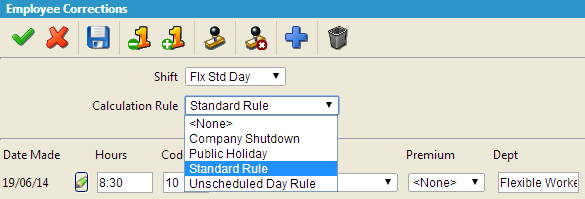
At the bottom of the window, the actual correction codes information is stored. These are the details of the hours worked in their most basic format, not assigned to any bucket but seen as they are. In the above example there is 8:30 recorded at basic. This information may be changed and manipulated in many different ways and these will be covered in the How to section.