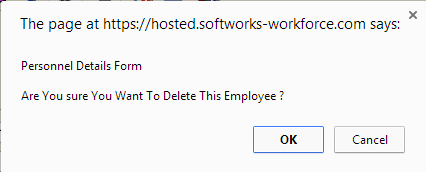When an employee is set to leave the company, their record should be terminated in Softworks. Softworks operates on a system of licenses, which means you can store a certain amount of live employees in your system according to the amount of licenses you have. When an employee is terminated their record moves into the background, no longer taking up a license. Their records may be accessed and brought back if necessary.
It is very rare that an employee record will need to be deleted, as opposed to terminated. Legislation requires that all records of an employee are kept for 8 years after an employee leaves, and terminating an employee accommodates this. The only times when an employee may be deleted are when the employee never actually worked there (i.e. – a test employee, or the employee never starts at the company)
To terminate an employee who exists in the system, you must enter a termination date in the system. This may be historical (after the event), present, or for the future (for example, the employee will leave at the end of the month).
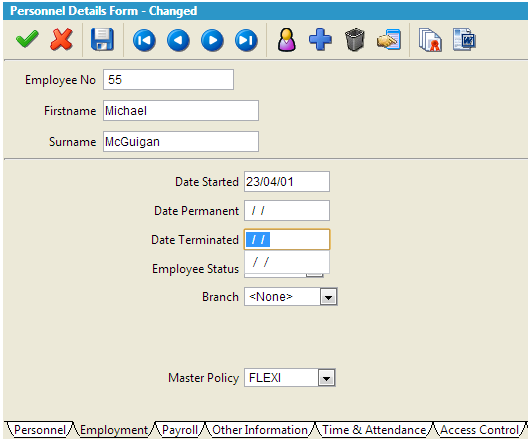
Save the changes by clicking on the blue disk. The employee will move to the terminated employees group when the date passes.
To delete an employee, simply click on the bin icon in the icon bar for the employee you wish to remove. Confirm the deletion by clicking on ok.