Once you have created a selection that you will use frequently you may want to save it by clicking on the Save icon:
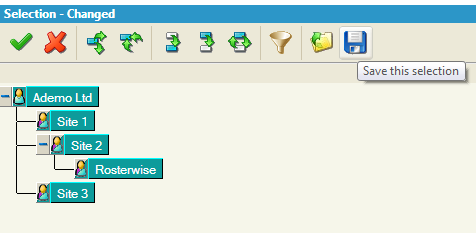
You will now see the following screen:
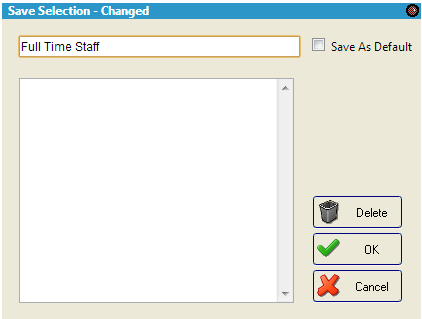
Type in the name of your Selection as you wish. You will also see a "Save as Default" button. If you select this, every time you log into the Softworks system, this selection will be your default. Click OK