You can access the Status Panel screen by clicking on the following icon.
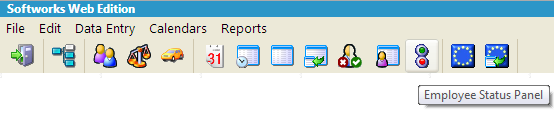
You will now see the following screen:
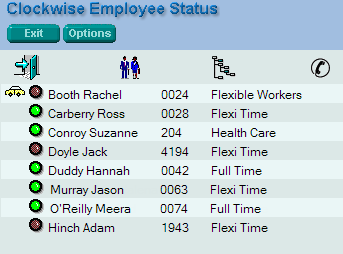
The Status Panel screen shows which employees are clocked in, which employees are clocked out, and any employees that are recorded as Absent. The screen refreshes itself, but the information is only as up to date as the information it receives. This means that if your system is set up to poll every hour, which means receive and calculate new clocking information, then the information will be up to an hour old.
The screen is useful for security/reception desks as they can see at a glance if an employee is in the building, or off-site. It feeds from the clocking machine, so it is reliant on employees clocking in/out, otherwise it will not work
The Status Panel screen is not editable, however should you need more information, please go to the Employee's Clockcard Screen
 Green Lamp: The employee is clocked in. The Status screen will also
Green Lamp: The employee is clocked in. The Status screen will also
show you the most recent time the employee clocked in
 Red Lamp: The employee is clocked out, or has not clocked in.
Red Lamp: The employee is clocked out, or has not clocked in.
 Sunshine: The Employee has not clocked in because they are on a full or part day holiday/ annual leave/ vacation
Sunshine: The Employee has not clocked in because they are on a full or part day holiday/ annual leave/ vacation
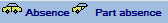 Absence: The employee is has not clocked in due to an full day or part day absence, for example sick leave, business absence, parental leave etc
Absence: The employee is has not clocked in due to an full day or part day absence, for example sick leave, business absence, parental leave etc