It is possible to set certain Work Patterns to come into force for dates in the future. This is very useful if you would like an employee to move to a certain Work Pattern as of a certain date. So, if you know that an employee will move to a new Work Pattern next week, then you can set that in historical information to come into effect then. This also works with setting a Work Pattern to come into effect historically. So, if an employee has been working a different Work Pattern last week and their Work Pattern wasn’t changed in time, it can be easily fixed by setting the Work Pattern to the correct dates here.
Click on the view historical fields icon
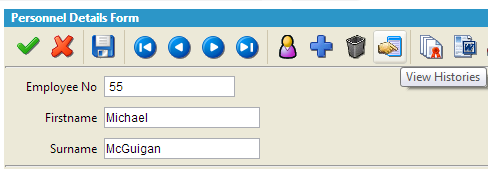
You will now see a screen like this
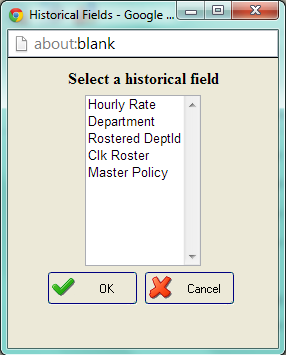
In this instance, Hourly Rate, Department, Rostered DeptId, Clk Roster and Master Policy are historical fields. Highlight the field Clk Roster and click ok.
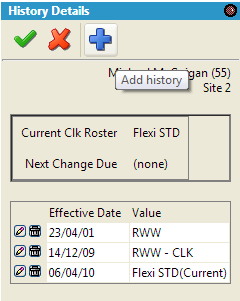
You will see the Historical Information screen. Add a new roster to the historical information by clicking the blue plus as you can see above
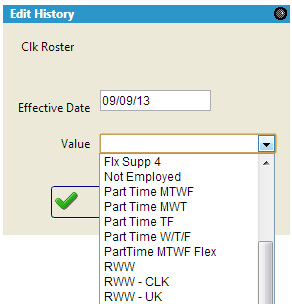
As you can see above, you are setting the date for the work pattern to come into effect. You may set a date for the future, or even for the past if you are trying to fix historical records. To update the Work Pattern, make the selection from the drop down list
Click OK to save this change.
Select the icon to the left hand side of the relevant date/work pattern you want to edit or delete
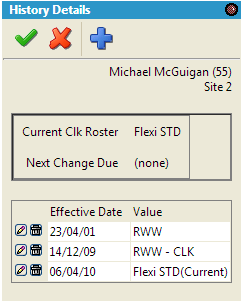
 This icon will allow you to edit the details
This icon will allow you to edit the details
 The bin icon will allow you to delete any details
The bin icon will allow you to delete any details