There are two ways of finding an employee in the personnel screen. You can use the cycle icons to cycle through the employees selected.
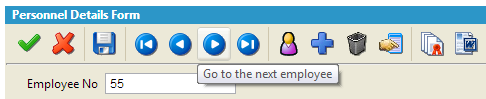
However this can take time if you have a lot of employees to cycle through. The find employee icon allows you to search for a specific employee quickly
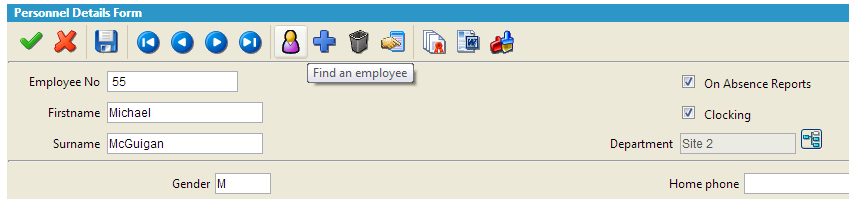
When you select this icon, you will see this screen
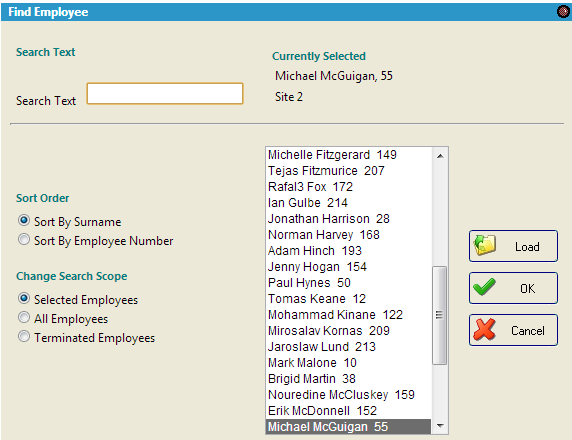
You can search for the employee by surname or by employee number by entering the text and details in the top left corner. You may also scroll through the list of employees in the center. The Search scope in the bottom left of the screen changes the group of employees that you will search through. “Selected employees” is the group currently selected in the company structure screen. All employees will search through all employees that you have access to as a user. “Terminated employees” allows you to bring back employees records who have been terminated. To search a name that you cannot see in the list, type in the Surname or Employee Number in the search box and click Load.
Once you have found the employee required, click OK to confirm.