To edit the details of an employee’s personnel record, click on the field required
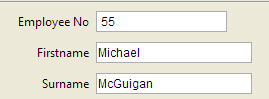
If it is a text field, type in the new information in the field
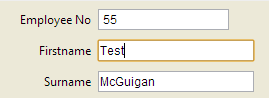
If it is a date field, again click on the relevant field and you can overwrite the information
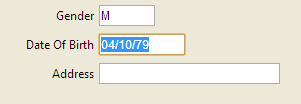
If it is a drop down list, click on the arrow in the field and select the option
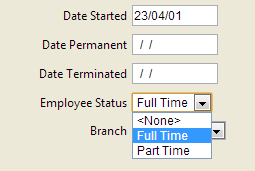
If it is a logical field, click on the tick box
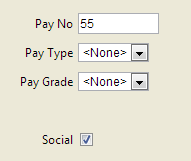
After the changes have been made, click on the save disk icon to save, or the red cross icon to abandon.