The absence screen is accessed by clicking on the Absence Entry icon on the main Softworks screen. This icon is represented by a yellow car:
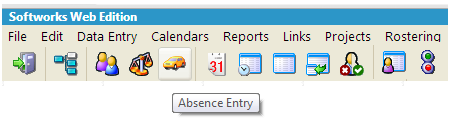
When you have opened the absence screen, you should see this screen:
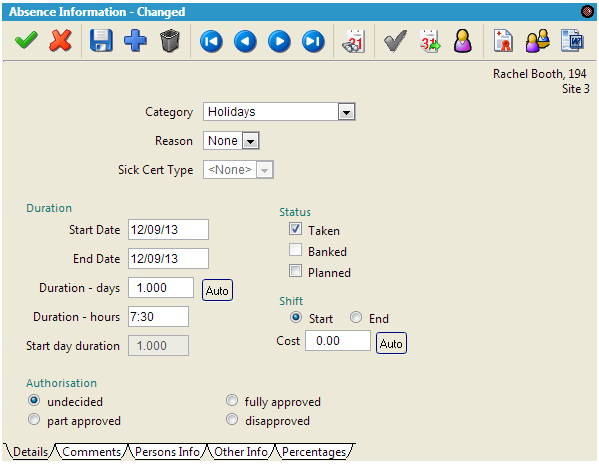
This is the main Absence Entry screen, where absences can be created, viewed, and edited.